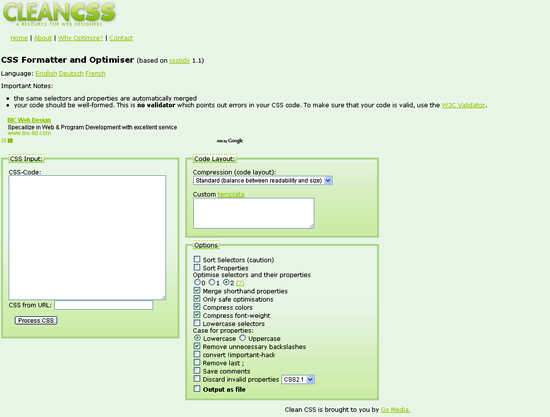MEDIA RESOURCES
Web Design CSS Tools
This is a really great tool for many reasons: It minifies your CSS code, combines selectors that use the same styles, converts your CSS to shorthand, and much more.
This tool gives you an amazing amount of control over how you want your CSS output, and it also tells you the amount of file size savings you have made.
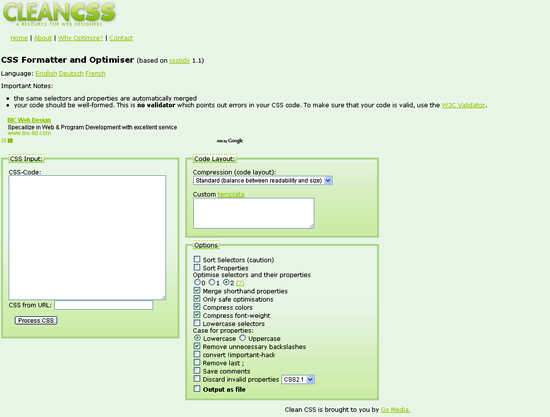 First, I paste my full CSS document in the left hand side. I then tend to use the “High (moderate readability, smaller size)” compression, and always make sure to select “Save comments” in the list of options. I then click “Process CSS” on the left and as quickly as I can say “Clean my CSS”, the job is done! It really is as simple as that. Just copy and paste the new CSS (or tell it to download the new CSS file.
First, I paste my full CSS document in the left hand side. I then tend to use the “High (moderate readability, smaller size)” compression, and always make sure to select “Save comments” in the list of options. I then click “Process CSS” on the left and as quickly as I can say “Clean my CSS”, the job is done! It really is as simple as that. Just copy and paste the new CSS (or tell it to download the new CSS file.
This tool gives you an amazing amount of control over how you want your CSS output, and it also tells you the amount of file size savings you have made.